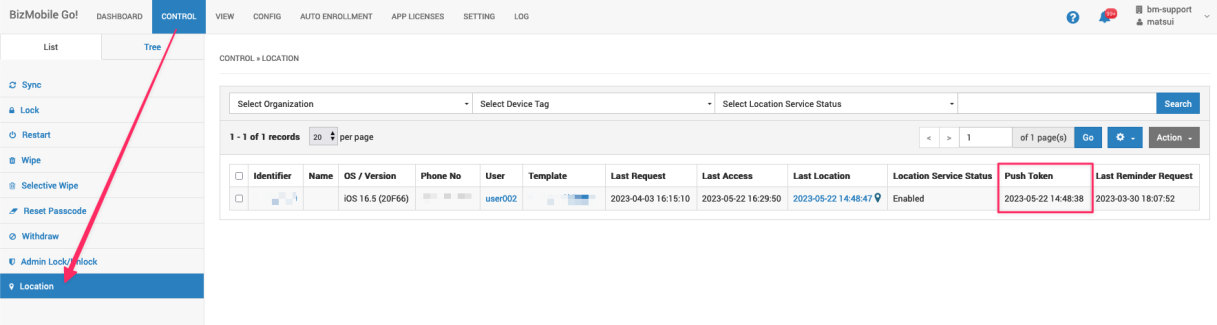Check the app activation status on the device through the management console
When introducing the geolocation service or when the device is already in the user's possession, you can check if the BizGo! Air app is properly installed and activated through the management console.
To do so, go to OPERATION > Location and check the "Push Token" section.
- If it's blank: The app is installed on the device but activation is not yet completed.
- If a date and time are displayed: The app installation and initial launch are completed.
- If an old date is displayed: The app has been reinstalled, but the initial launch after the reinstallation is not yet completed.
- If you have previously launched the BizGo! Air app, you still need to launch the app on the device after reinstalling.